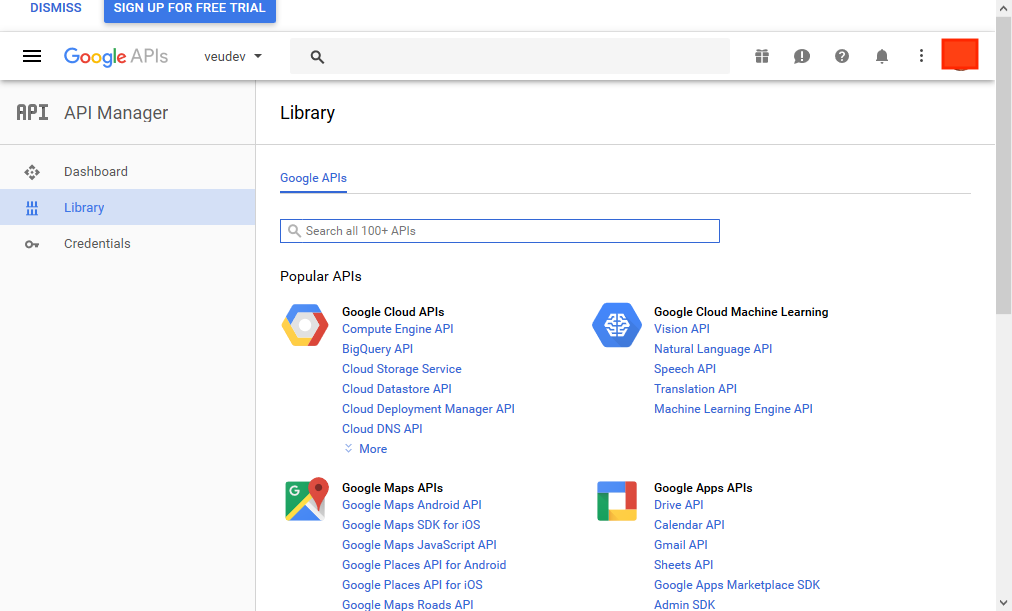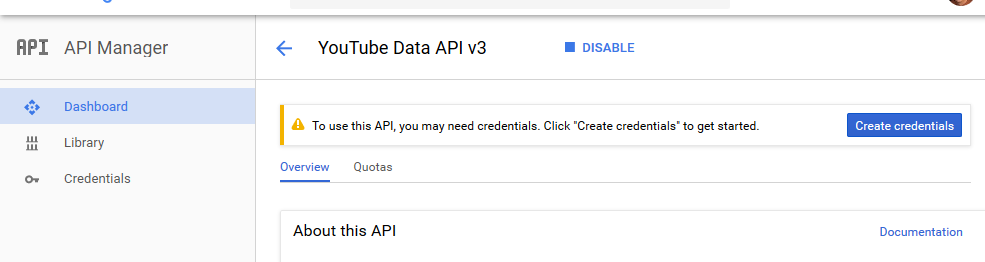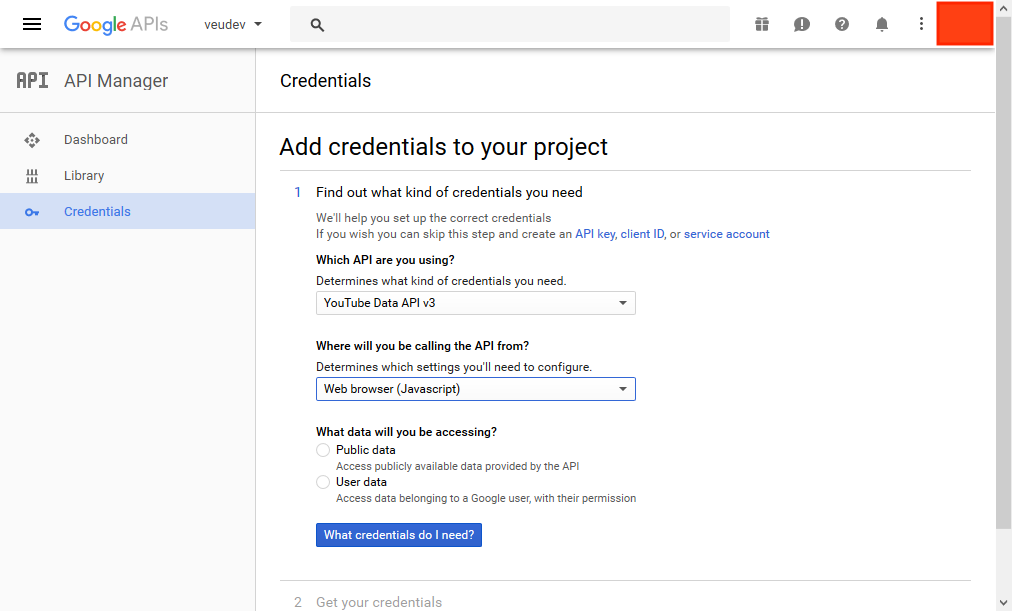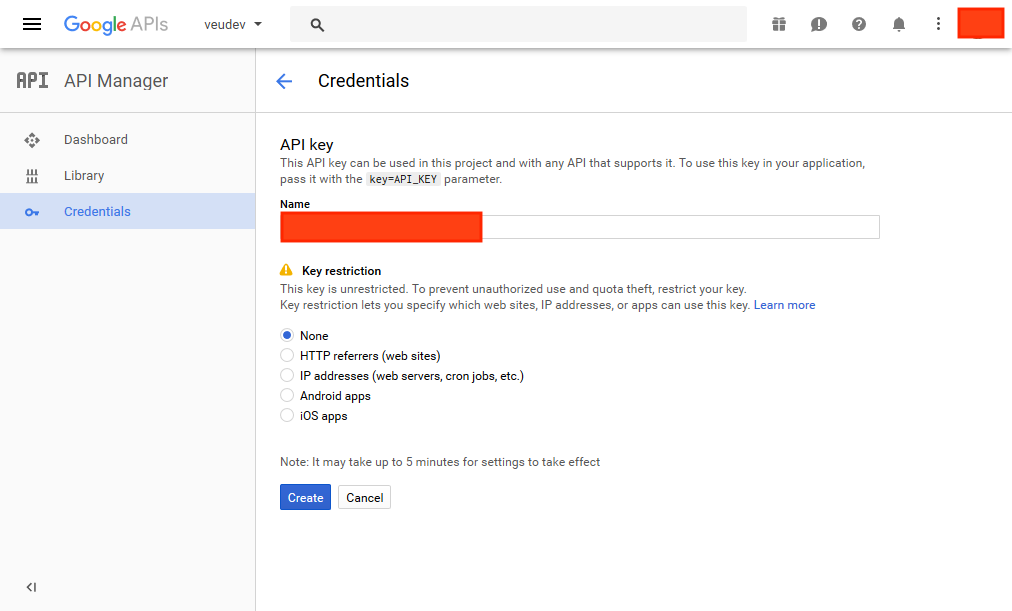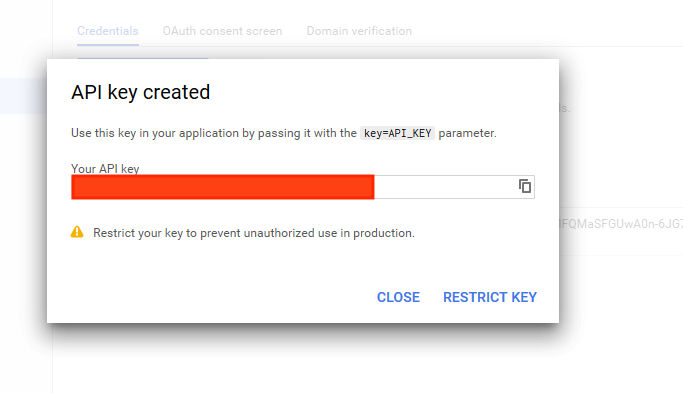Youtube Api Key
Open the Google Developers Console https://console.developers.google.com/iam-admin/projects "IAM & Admin" and create a new project.
Choose a "Project name" that will let you recognise the project in the console.
You are being forwarded to the project settings site afterwards, to an overview of all existing APIs (API Manager -> Library).
Enable the Youtube API for the project
At API Manager -> Dashboard you'll see that no API is enabled yet. To add an API go back to API Manager -> Library.
Click "YouTube Data API" and enable it. This enables the YouTube API, but you still need to create an API key. Therefore, click the "Create Credentials" button.
Please choose API key:
Create key:
Key is created: