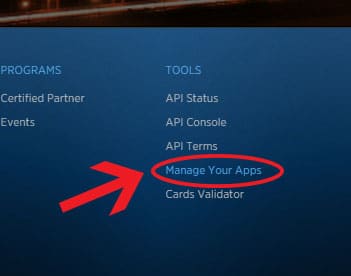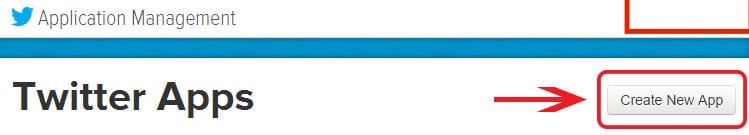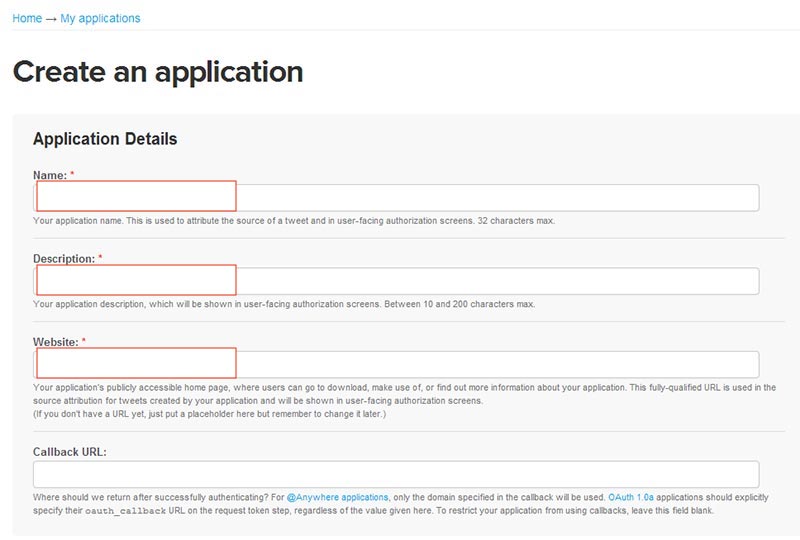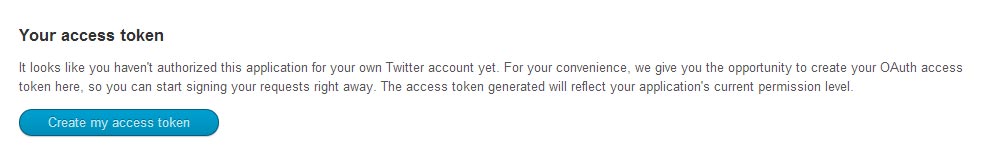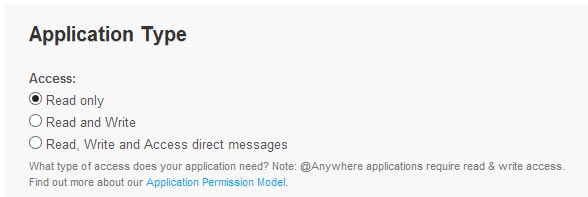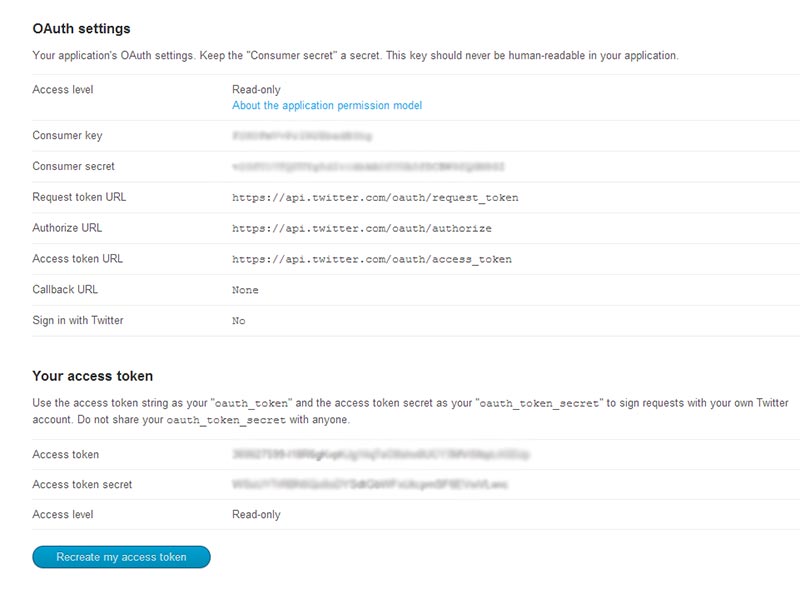Twitter Login Api Key
Follow the below steps to create a Google App and generate Client ID & Client Secret.
The first thing you need to do is head on down to developer.twitter.com. In order to create an account, all you need to do is click on the "Sign In" link at the top right.
Next, sign in with the Twitter account you want to associate with your app. You do have a Twitter account don't you?!
Once you're logged in, you will need to visit Twitter's app website. This can be found at apps.twitter.com (it can also be found by clicking "manage your apps" in the footer of the Twitter Developers site.
If you are new to the Developers site you won't see any applications registered. Either way, it's time to create our first application. To do this, click on the big "Create a new application" button.
It's been easy so far, but this screen often makes people confused. Don't worry, it's a lot easier than you think...
- Name:
First of all you need to give your app a unique name (one that no one else has used for their Twitter app). Since we're going to be an creating app for personal use and not one that other people can register and use, just put your domain name in or perhaps even your name. - Description:
You don't have to worry much about the description- you can change this later, but it can help to distinguish this app from others that you might create in the future. I've put "a set of Twitter tools for personal use". - Website:
Put your website in the website field. It's supposed to be your application's publicly accessible home page. - Callback URL:
Just ignore the Callback URL field
Once you've done this, make sure you've read the "Developer Rules Of The Road" blurb, check the "Yes, I agree" box, fill in the CAPTCHA (don't you just love them) and click the "create your Twitter Application" button. Hurrah!
You'll then be presented with lots of information, but we're not quite done yet. We now need to authorise the Twitter app for your Twitter account. To do this, click the "Create my access token" button. This takes a few seconds, so if you don't see the access tokens on the next screen, you may have to refresh the page a few times.
This access token will allow your Twitter application to read Twitter information. You'll be able to get data of your tweets, mentions, lists and more.
Once you've done this, make a note of your OAuth settings. You will need these long horrible strings of characters for your Twitter app. The ones you will need are:
- Consumer Key
- Consumer Secret